Most people including me always use the normal Google search engine without filtering the search term to find images for our blog post. Little do we know that majority of those images are copyright protected.
It is not a palatable experience to fall on the wrong side of the law. Getting a DMCA notice or a lawsuit from say Getty images asking for $1000 per image used illegally is something to run away from.
To get photos you can freely use (i.e. royalty free), you have to use a specific search tool that Google provided for this purpose. This tool is called Google advanced image search.
It searches images that are under creative commons licenses and public domain. It also provides different filters that help refine image search.
This search tool is somewhat hidden. You need to know how to access it before you can use it. This is what I want to quickly walk you through on this post.
Steps to take to find free photos on Google search tool
Step 1: Go to Google search home page and enter a search term. Click on images just below the search box.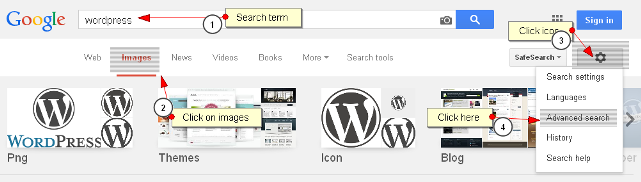
Step 2: Click on the setting icon just by the top right.
Step 3: Click on Advanced search and then filter the image search using the various options provided. The most important is the ‘usage rights’ option. Ensure you choose the most applicable to the way you intend to use the image.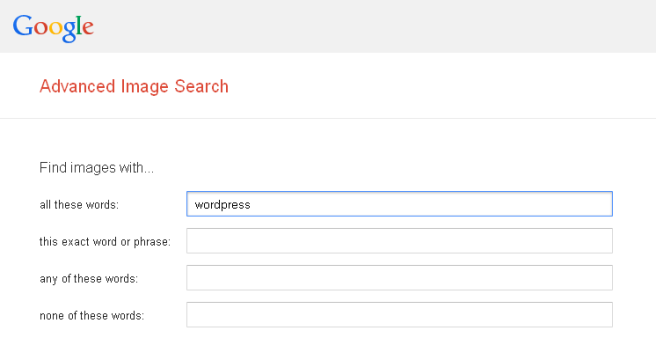
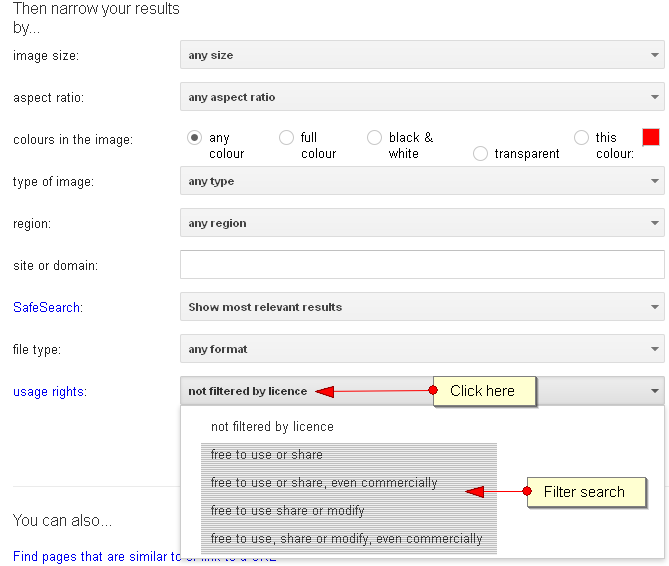 Step 4: Click on search image. The result page will bring out so many images you can use according to the pre-set search.
Step 4: Click on search image. The result page will bring out so many images you can use according to the pre-set search.
Step 5: It is important to be very sure that the image you want to use is really royalty free because sometimes copyrighted materials could have been tampered with and re-uploaded without proper reference and due attribution in line with the terms of use.
Google search tool might pick-up these types of images as free photo.
To be truly sure that the image is free for use on blog post, you’ll need to use TinEye. This tool is a reverse image search that helps reveal the source of an image, usage right, etc.
All you need to do is to either upload the image or copy the URL into the box provided on TinEye website and click search.
Conclusion: It can be time consuming to find images we can use on our blog post especially if we want to be completely free from copy right photos. It may worth the effort considering the adverse effect getting indicted on copyright infringement.
- How to Add Post Thumbnail Image to RSS Feed on WordPress - February 16, 2016
- 10 Tips for Getting the Most out of Google Image Search - January 19, 2016
- How to Add Next and Previous Post Links with Thumbnail - January 11, 2016


