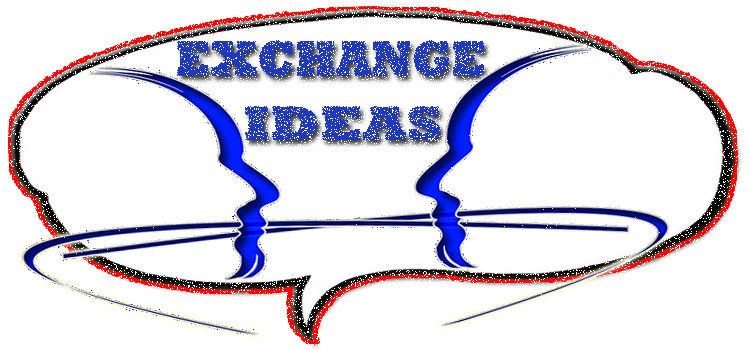Do you know that you can further enhance user engagement on your site by allowing your blog readers upload images on your WordPress default comment form?
This can heighten interactivity among your readers just as most social media users are addictive to content sharing especially images.
For instance, if you’re in the photography, fashion or design industry, there is every tendency you’ll find this tool useful and relevant for collaboration among like-minds that visit your blog.
Even journalist in the news publishing niche can use it as a means of getting “on the scene stories” they can publish as either fresh or breaking news.
Whichever way you look at it, you’ll discover that implementing image upload within the comment section of your blog can add glamour and a whole lot of functionality to the site.
Why most bloggers do not enable image upload on comment form
I know you would like to ask me why this is not common among bloggers especially the top ones?
Yes, that’s true because allowing image upload on your site can add to the load time and then over burden your server especially if your site is on share hosting.
You can overcome this by adding comment guidelines users must follow. Part of the policies should be to specify the maximum data allowed for upload.
Another downside is the possibility of making php scripts look like a gif image. This may expose your site to attack.
So, ensure you enable your .htaccess to prevent scripts execution within your upload folder.
However, the use of image in comment can be inevitable if you need it to facilitate a process within your site.
For instance, a client told us to build a site where people can upload the images of their loved ones who are death and then comment about them.
We found this tool useful to build deeper interaction and engagement among audience especially the mourners (family of the deceased).
So, feel free to use this tool in as much as it will add to the over-all user experience of the site significantly.
Let’s go straight to how you can get this done on your website if you’re convinced you need it.
How to enable image upload on the comment section of your WordPress blog
The first thing you’ll have to do is to install and activate a WordPress plugin called “Comment images” either within your admin dashboard or from WordPress plugin repository.
For the sake of people who might not really know how to install WordPress plugin, you may download our eBook on how to ‘Install WordPress plugin like a pro‘ below:
While installing the plugin, it would check to see if your web host allows image upload from comment box because not all hosting providers allow this feature.
If you get an error message, it implies that you may not be able to implement this feature on your site, but if you do not get an error then you’re good to go.
After activation, you do not need to set anything because the plugin does not have a setting page. All it does is to add a link where image could be uploaded on comment.
Just go straight to the comment section of your blog and you’ll see image upload button added just below the comment form.
You will see the images uploaded beside your blog reader’s comment on the comment page where you moderate comments as the admin. But the images are stored on the media library. You can actually delete any image you feel contravene your image upload policy just as you could delete comments. All you need to do is to go to the media library and locate the image and then delete it from there.
You can actually delete any image you feel contravene your image upload policy just as you could delete comments. All you need to do is to go to the media library and locate the image and then delete it from there.
You’re still in control of what goes live on the comment section of your site.
Conclusion: You can see how easy and simple it is to bring about the comment functionality on social media platforms like Facebook into WordPress commenting tool.
This is the very reason I love to create with WordPress – a platform that enjoy the support of huge number of developers and selfless community that provide intense functionality and solution at next to no cost on users.
- How to Add Post Thumbnail Image to RSS Feed on WordPress - February 16, 2016
- 10 Tips for Getting the Most out of Google Image Search - January 19, 2016
- How to Add Next and Previous Post Links with Thumbnail - January 11, 2016