Video on website especially blog post can be very engaging when it’s given the best shot and properly edited. Most of the time, we are tempted to upload our best videos directly to our website so that we can have maximum control over them. This is great!
As it is today, third party video websites like YouTube do not give high preference to privacy settings in terms of limitations you’d like to set for your video distribution.
This is so because it is more or less a free service that intend to help host videos and also make them go viral coupled with the installed sharing functionalities.
This can pose a major challenge to a video centric site that produces video. However, the cost associated with setting up and maintaining video website like YouTube, Vimeo, DailyMotion or VideoPress is higher than what an average WordPress blog on share hosting can accommodate.
That does not mean WordPress blogs cannot host video directly on their server. As a matter of fact, WordPress have a link button on media library for this purpose.
Why then do I say it is a bad idea to upload video to WordPress blog directly?
5 reasons why uploading video on WordPress is not a good idea
1. Bandwidth consumption: If you have ever attempted uploading video to your blog, you’ll notice that it takes longer time to upload compare to other media files like image.
That’s the same effect it would have on your bandwidth in terms of consumption. Let now assume you have about 20 videos uploaded to your site on shared hosting and you have traffic spike. The tendency your bandwidth will be over-stretched is high and that could disrupt your site temporarily.
This is not good for site management and user experience especially when there are better options of doing it to achieve better result.
2. Quality of video: You can never get the dynamic video quality you see on major video sites like YouTube or Vimeo. If you must get something close, it therefore implies that you have to install extra plugins for this purpose that would eventually add to the over burden bandwidth.
Why will you settle for less when you can get the best video production at no cost? Though sometimes, the end could justify the means. It’s all up to you and the purpose behind the effort.
3. Video Management: You’ll probably be the one to manage your video files even though you might have gotten a theme that works just perfect for this purpose. What about video formats- mp4, webm, etc.
To really have minimal constraint, the uploaded video should be in mp4, webm format for optimum web load performance. Third party video sites do this automatically behind the scene.
4. Mobile support: It is not unlikely that the video you uploaded may not be HTML5 complaint. This means it would not render well on mobile devices.
You might need to consider the number of your targeted audience that access your website on their Smartphone and the experience they would get on the video.
5. Traffic & Visibility: Yes, you’ll get the traffic when you give it the required marketing support. Do you know that the same traffic can make your site go down? This can happen because multiple requests are made on the server for heavy files than it can handle on shared hosting.
If the video have sharing functionality and your site visitors begin to share the video among friends across their network on social media sites and it goes viral. Your server will literally crash.
You won’t allow this to happen to your website when it could be avoided by simply hosting the videos on third party video sites that are popular with more traffic than your website can get.
Other options you might want to consider hosting your video on your website more effectively is increasing the bandwidth or get a dedicated server and then incorporate CDN infrastructure into the backend files. All these will also increase your website average cost of maintenance.
After all said and done, if you still want to upload video directly to your WordPress blog, follow the steps highlighted below.
How to upload video to WordPress blog
Sincerely speaking, there are genuine reasons why we could jettison the above ideas and still prefer to upload videos directly to our website rather than embed it through third party video sites.
Few reasons that come to mind are:
– Privacy
– Full control
– Paid videos on memberships site
– Slider video
– A few personal video
Before you upload your video on WordPress website, ensure it is either in mp4 or webm format. This will ensure it play properly on most major browsers.
Step 1: Open the post editor. Click on ‘Add Media’ button on the top left.
Step 2: Click on ‘Upload’. On the dialog box that emerge, locate the video you want to upload on your computer device. Click it and then click save. WordPress will upload it automatically.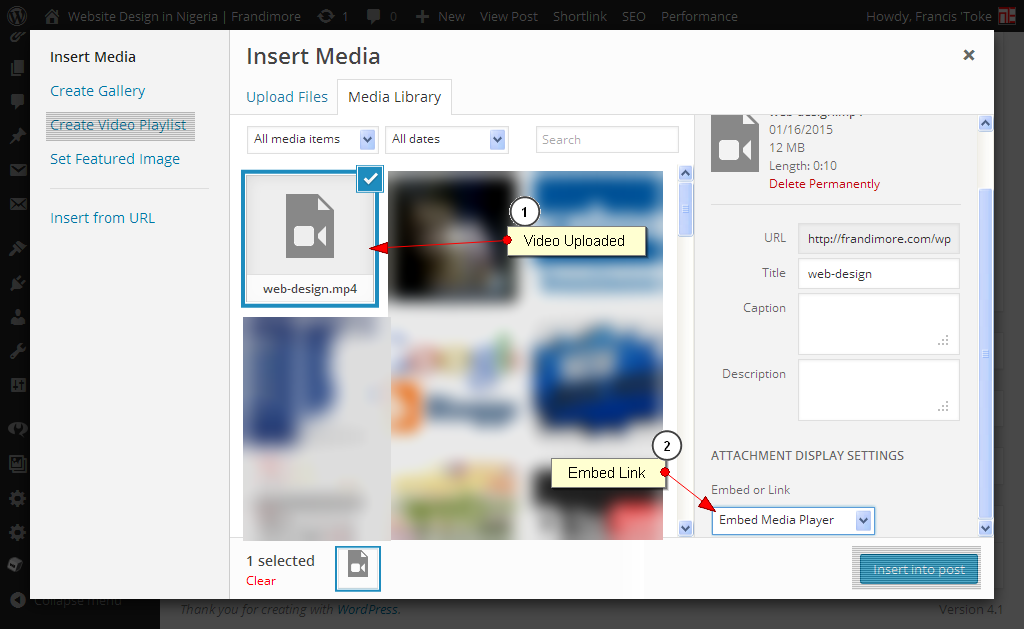
Step 3: Click ‘Insert into post’ at the bottom of the page.
Step 4: Preview the video.
That’s all.
Conclusion: It is better to use third party video sites like YouTube or Vimeo to host your video and then embed them on your website. Apart from the fact that it will not burden bandwidth consumption, it has the capacity to make video go viral. That means high ranking on SERP and wider visibility.
However, ensure you’ve explored and exhaust available options provided by video hosting sites before concluding to opt for uploading your video directly to your website. To a greater extent, let this be the last resort.
Remember, you don’t have to pay a dime to host your video on video hosting sites like YouTube. You also have several customization options you can explore on the dashboard through video manager.
With all these, would you still want to upload your video or use third party services?
- How to Add Post Thumbnail Image to RSS Feed on WordPress - February 16, 2016
- 10 Tips for Getting the Most out of Google Image Search - January 19, 2016
- How to Add Next and Previous Post Links with Thumbnail - January 11, 2016





